Pro Plans for workstations
For financial data, healthcare records or other crucial business files.
The power of automatic and continuous cloud backup. The simplicity and value of Carbonite. Experience peace of mind knowing your files are always protected and available to you, so you can focus on moving your business forward.
Each tier includes:
Supports HIPAA Compliance
Free Valet Install
U.S.-based support, 7 days a week
Sync, share and access files remotely with free apps
Server Pro Bundle: Support for local and cloud backup targets (for Server Backup only)
Each tier features shared pool of cloud storage between an unlimited number of devices found below. Additional storage is available in 250 GB increments.

500 GB
Laptops and Desktops
External Hard Drives
NAS devices
Windows file servers
Server Plans
Hybrid protection for databases and live applications – like Exchange, SQL & Oracle.
Built for small businesses, our Server plans provide customizable, comprehensive hot backup, ensuring critical data is protected with the strength of a hybrid solution …in a way that works best for you.
Each tier includes:
Supports HIPAA Compliance
Free Valet Install
U.S.-based support, 7 days a week
Sync, share and access files remotely with free apps
Server Pro Bundle: Support for local and cloud backup targets (for Server Backup only)
Each tier features shared pool of cloud storage between an unlimited number of devices found below. Additional storage is available in 250 GB increments.

250 GB
Servers (Physical and Virtual)
Databases and live applications
Hyper-V
NAS devices
External Hard Drives
500 GB
Servers (Physical and Virtual)
Databases and live applications
Hyper-V
NAS devices
External Hard Drives
500 GB
Servers (Physical and Virtual)
Databases and live applications
Hyper-V
NAS devices
External Hard Drives
Laptops and desktops
Appliance
Back up your data and keep business moving with the Carbonite Appliance.
The simple, secure hybrid data solution that's just right for business. On-site data recovery, automatic cloud integration, and bare metal restore for an unlimited number of servers helps you preserve "business as usual."
Hybrid backup
It's a simple, secure hybrid backup solution. With on-site data recovery and automatic cloud integration, it's designed to protect your company's most important asset: your data.
Bare metal restore
Bare metal restore allows you to preserve "business as usual." By recovering everything from operating systems and applications to folders and files, you'll minimize downtime and get back to business fast.
Affordable backup Appliance
Built to provide powerful protection at an affordable price, the Carbonite Appliance has no hardware fees, upfront costs or per-server licensing. So it's the best value for your business.
Setting up your Appliance is easy. Simply contact your Carbonite Partner or find a partner in your area. Your Carbonite Partner will work with you to determine the best backup schedule and configuration for your business. They'll set up your Appliance, connect it to your network and ensure it's working seamlessly. So you'll automatically be protected – from equipment failures to office floods and everything in between.

$1199.99 per year
for 500GB Cloud / 1 TB Local
The Appliance is sold exclusively through Carbonite Partners, like Inter-Quest.
Contact UsBusiness Plans: Frequently-Asked-Questions
When you subscribe to Carbonite your company's backup will be more efficient, secure and hassle-free. Consider:
- Carbonite is completely automatic. You don't have to remember to back up, because Carbonite never forgets. Once you install Carbonite, it works on its own, backing up your files whenever your computers are connected to the Internet.
- Carbonite stores your files safely offsite. Offsite storage keeps your backup safe from theft, fires, floods, accidents, and anything else that can happen in your office or home.
- Carbonite is more reliable than your external hard drive. Carbonite stores your backup on a redundant disk array (RAID) that is immeasurably more reliable than a computer's internal hard drive, or an external hard drive. The good news is that you can include your external hard drives in your Carbonite backup – and we strongly recommend that you do.
- Carbonite backs up wherever you go. As long as employees are connected to the Internet – Carbonite backs them up. Whether they're in the office, at home or on the road, Carbonite keeps working to keep everyone's backup up to date.
- Carbonite makes it easy to monitor everyone's backup. A simple, browser-based dashboard lets you check backup status for everyone's computer, at a glance - and monitor the backup storage levels for your company.
Carbonite backs up many of the most common file types you’d use in a small or mid-sized business. This includes, but is certainly not limited to:
- Documents
- Spreadsheets
- Point-of-sale (POS) files
- Pictures and graphics
- Videos
- Financial/Accounting files (.QBB, .PTB)
- Customer relationship management files
These file types will be included in your backup automatically if the files are saved in your Users folders. If you have files stored outside your Users folders, you can manually add them to your backup.
Carbonite Pro plans do not back up:
- Application program files (the files you install when you install a program such as Microsoft Word, Quicken, etc.)
- Temporary files (files your programs create for various reasons, while you're using the program)
- System files (files that make up part of your Windows or Mac OS operating system)
Carbonite Pro plans allow you to include external drives in your backup. To include an external hard drive in your backup, it needs to be attached to the computer by a USB connection and formatted in NTFS, HF+, or FAT32. You may back up as many external hard drives as you would like, provided you have enough storage space available. If you need additional storage, you can add it to your account at any time.
Carbonite Pro plans allow you to manually add NAS devices to your backup. An account administrator using a Windows computer must right-click on the NAS device and select "Back this up". Once added to the backup, any data on that NAS device will be automatically included in the admin's backup. Note: This functionality is only available using the Windows version of Carbonite through an Administrator Account.
The Carbonite Pro Prime plan allows you to backup files on your servers running Microsoft Windows Server 2012, 2008 and Windows Small Business Server 2011. You may include as many servers running these operating systems as you'd like, provided your account has enough storage. If you need additional storage, you may add it to your account at any time. The Carbonite Pro plans do not support backups of live applications and databases. If you are looking to protect Microsoft applications or leading databases, we recommend you to take a look at our server plans.
The Pro Basic plan ($269.99/year) does not support backups of files on a server. If you would like to back up files on your server, you must upgrade to a Carbonite Pro Prime plan.
Carbonite offers three plans to protect your business files:
- Pro Basic costs $269.99/year and provides 250 GB of backup space to share between an unlimited number devices
- Pro Prime costs $599.99/year and provides 500 GB of backup space to share between an unlimited number of devices, including Windows servers
- Server Pro Bundle costs $999.99/year and provides 500 GB of backup space to share between an unlimited number of Windows servers, databases and live applications and workstations
Subscribe for longer and save. Multi-year pricing provides a 5% discount for 2 years, and a 10% discount for 3 years for all Pro plans.
Yes. Your business depends on your data – so we make it our top priority to keep your data safe. We encrypt your files before they leave your computer and encrypt them again during transit to one of our data centers using the same security technology used in online banking and e-commerce transactions. Your files remain encrypted on our servers, which are housed in state-of-the-art data centers that are guarded 24 hours a day, 7 days a week.
Yes, Carbonite requires that each of its data centers is subject to an independent audit of its security and access procedures. These audits are conducted by independent CPA firms following internationally recognized procedures established by the American Institute of Certified Public Accountants. These audits provide assurance that each data center has a system of controls in place that are designed and operating effectively. Additional information regarding Carbonite's Data Security Practices can be found in our data security white paper.
It takes less than 10 minutes to set up Carbonite for your company, and another 5 minutes for each employee to start using it to back up their systems. Specifically:
- Signing up for the Carbonite trial takes less than 5 minutes (and, because it requires no credit card, there's nothing to cancel if you decide Carbonite isn't right for your company).
- After you sign up, it takes just a few more minutes to invite your users to join your company account via the easy-to-use administrative dashboard.
- Carbonite sends each user an email on your behalf with a link and instructions for installing Carbonite on their computers. The installation itself takes less than five minutes - and doesn't require them to restart their computers or close anything they're working on.
After that, you and your team are done – Carbonite starts backing up automatically, in the background.
Yes. Contact us.
Yes. Contact us.
All Carbonite Pro plans support HIPAA compliance. If you're a healthcare or insurance professional looking to safeguard your Protected Health Information (PHI), we can provide a Business Associate Agreement (BAA).
Please note: If you need to remain HIPAA compliant, you will be unable to use Carbonite's Sync & Share app.
Yes. During installation, Carbonite Business account admins can select private encryption key management, allowing them to manage the sole copy of the encryption key for each Windows computer, NAS device and server. With private encryption key management, no one, not even the Carbonite technical support staff, can recover files without your unique encryption key. And since your private encryption key is never sent to Carbonite, there will be no way to recover the key should it be lost or misplaced.
Please note: If you choose to manage your own encryption key, you will be unable to use features such as Anytime, Anywhere Access and Courier Recovery.